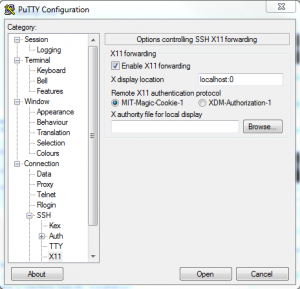X11 forwarding
If cluster is connected through an SSH client (like PuTTY), not only the command line terminal but also graphical tools may be used. SSH ensures X11 forwarding from the cluster to user’s computer. To use this function, additional preparation steps must be taken on the user’s personal computer.
Windows environment
- Install the tool Xming X Server for Windows, which can be downloaded here: http://sourceforge.net/projects/xming/. Run it in background. Although user may be requested to change the settings when the tool is run for the first time, default settings should be selected.
- In addition, PuTTY needs to be configured for working with Xming. To change the saved configuration for ui.hpc.rtu.lv, do as follows:
Remember to save the PuTTY configuration!
No additional tools are necessary in Linux environment, use ssh -X