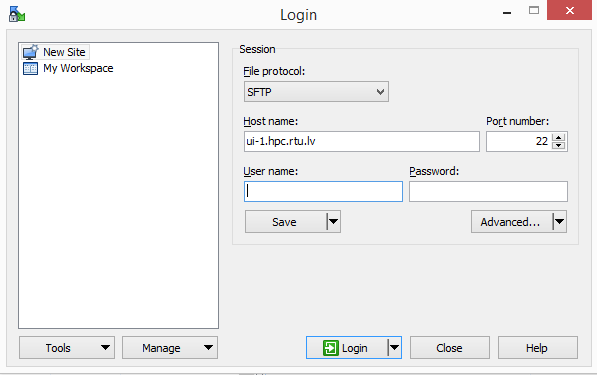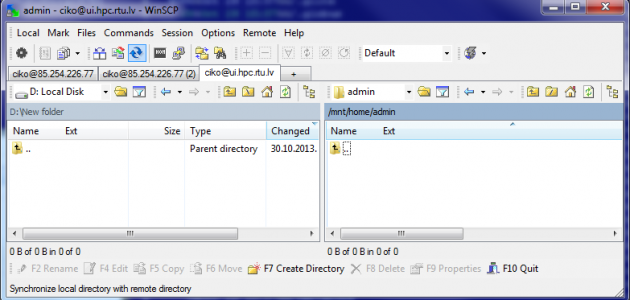Copying of files
Copying of files to and from user’s computer and the login node.
Use the command line SCP or a graphical tool in the Unix environment (MacOS, Linux).
scp –r my.file username@ui-1.hpc.rtu.lv:For MS Windows, use, for example, WinScp or Far file manager.
Download WinScp here: https://winscp.net/eng/download.php.
Connection simmilar to PuTTY.
On the left side, you will see your computer files, however on the right side – working area on a cluster access server.