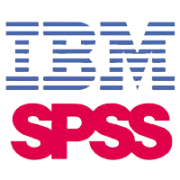SPSS Statistics
IBM SPSS Statistics is a software package used for statistical analysis. It provides tools for quick data overview and formulation of hypotheses for additional testing. The software can establish relationship between variables, observe tendencies, group data and make forecasts.
The software can only be installed on personal computers by RTU employees and doctoral students for non-commercial purposes.
License term: perpetual.
Webhelp: not avaliable
User groups: employees and doctoral students.
Licenses
For research.
Academic license is available for installation on the personal computer. However, it may only be received by RTU employees and doctoral students.
To register, fill in the application form.
After registration users will be given instructions regarding file downloading and installation.
For studies.
Not available for installation on classroom computers.
For students.
Not available for installation on personal computer, except for doctoral students.
Computer requirements
Hardware and OS. Information on the developer’s website: http://www-01.ibm.com/software/analytics/spss/products/statistics/requirements.html
Network connection. SPSS Standard license is stored on the central server of RTU data centre, thus computer must be connected to RTU network (Floating Network license) during software installation and use.
For using outside RTU, like at home, VPN (Virtual Private Network) connection to RTU network is necessary (more information is available here).
SPSS Base is a completely stand-alone software, and it does not require connection to the RTU computer network.
Available program modules and versions
IBM SPSS Statistics Standard (v 23.0)
IBM SPSS Statistics BASE (v 23.0) — connection to computer network is not necessary.