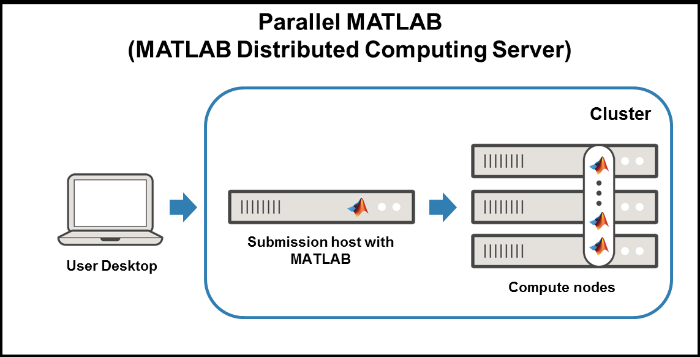MATLAB (MDCS)
MATLAB Distributed Computing Server (MDCS) virtually widens resources available for MATLAB (number of CPU’s, memory, location) by directing tasks to the HPC cluster. There are two unique MDCS characteristics:
- access to MATLAB executing instances on cluster (workers) directly from MATLAB interface by using Parallel Computing Toolbox syntax;
- built-in communication infrastructure between executing instances: built-in distributed arrays and message passing support.
RTU MATLAB Distributed Computing Server license description
- license valid for an unlimited term, updates purchased up to 01.01.2018.;
- 128 simultaneous MATLAB instances (wokers) on cluster;
- available for RTU students and employees for academic purposes;
- third party use option means that any researcher from the Baltic States can use MATLAB on the RTU cluster for academic purposes, without purchasing additional software licenses (namely, by using the RTU license legally).
User’s access
- MDCS is installed on RTU HPC cluster, and is available by becoming a HPC user. Apply to use the RTU HPC cluster.
- Interaction with MDCS cluster is possible in two ways:
- MDCS uses Parallel Computing Toolbox syntax, the only thing that changes is location of MATLAB executables. Parallel Computing Toolbox includes all tools needed to create tasks, observe and receive results.
The best way to prepare the workflow
- Create workflow (sequential or parallel) on a personal computer by using MATLAB and Parallel Computing Toolbox.
- Use MATLAB version R2015a, R2015b, R2016a, or R2016b.
- Online tutorial available here: http://www.mathworks.com/products/parallel-computing/tutorials.html
- Test workflow locally on your personal computer.
- Form the workflow as batch that is performed as a background process and does not require user’s involvement .
- Anticipate differences between a personal computer and a cluster file system.
- Send a checked batch workflow to a cluster.
- Please do not use larger number of instances than necessary for the current workflow.
- Evaluate the performance by using a number of different enforcement instances to determine the most suitable one for your task.